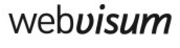Can't miss one developer too long? But you still want to make sure that that developer gets in-depth fast? Our bootcamp concept offers a quick solution: A set amount of time to cover numerous topics in a fast pace.

|
Start date |
Tuesday, May 21, 2024 |
|
End date |
Friday, May 24, 2024 |
|
Daily times |
09:30 - 16:30 |
|
Days |
4 days |
|
Location |
Yireo, Baarn, NL
|
|
Minimum of attendees |
3 |
|
Maximum of attendees |
8 |
|
Price |
€1795 (excluding VAT) |
|
Included |
Lunch, snacks, fruit, drinks, goodies, courseware |
03m 45s
09m 22s
11m 52s
18m 43s
08m 38s
13m 59s
24m 07s
14m 03s
17m 09s
09m 30s
12m 38s
10m 22s
22m 39s
16m 08s
37m 27s
50m 24s
37m 27s
27m 17s
37m 27s
07m 18s
27m 17s
06m 15s
27m 56s
20m 49s
07m 18s
07m 24s
26m 16s

Jisse is a familiar face in the Shopware community: He worked together with Shopware to create a series of videos (totalling 24 hours) to help Magento developers on-board Shopware. Besides this, he also worked together with Rico Neitzel to put together an official Shopware training curriculum. And he has contributed to numerous Shopware extensions in the past years.


Everyone learns at her/his own pace. We provide both in-house training and public training throughout Europe - whatever suits your team best. When 3 or more developers are attending, a custom training is often more economical. Contact us for more details.
Every workshop is accompanied with official Yireo coursematerial. Attendees are sent a digital version of this material after the training. It contains slides, comments and references. Additionally, our GitHub repos contain numerous more code samples.
Online trainings are also our training: Via Zoom or Google Hangout sessions, our teacher is able to connect with your team. The benefit here is that the team is able to connect from various places itself as well, timeframes are more flexible. Afterwards, a video recording will be shared with all attendees for reference.
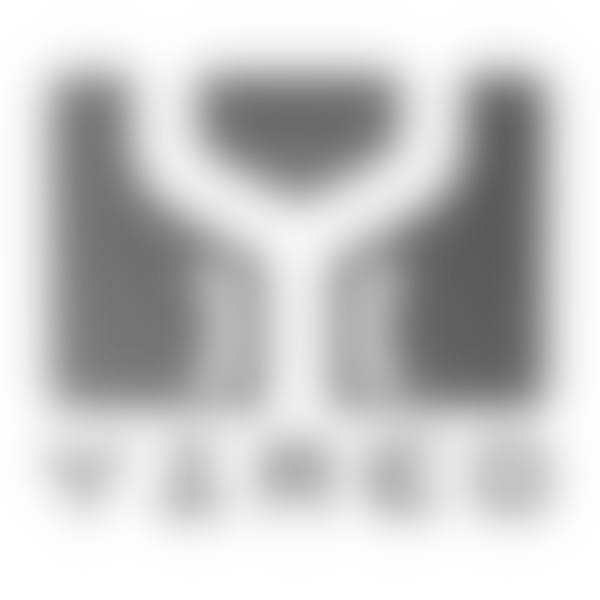

Jisse gave a very interesting, practical and well-constructed story about the Magento 2 jungle Peter Keijsers (Experius)
As a newcomer to the Magento world, the Magento academy has given me a solid foundation for Magento 2. I benefit greatly from this in my daily work as a Frontend Developer. In addition, lunch was always well taken care of and you did not lack anything during the training sessions! Kevin de Bie (MaxServ)
This academy covered everything that Magento 2 has to offer. No stone was left unturned. Definitely recommended if you want to gain experience in the world of Magento, whether you are a junior or a senior developer who is just entering the world of Magento. Kevin van Welzenis (Vendic)